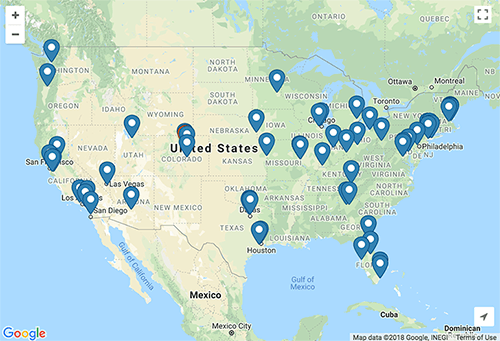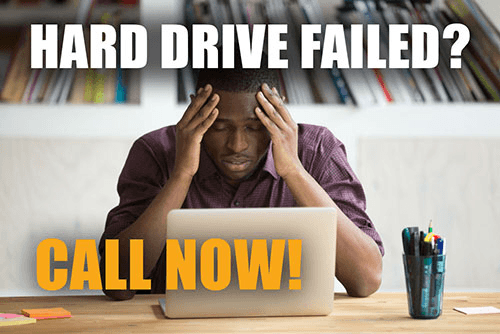Find a Data Recovery Lab location near you.
DataTech Labs® knows how valuable your data is. We also understand how vital it is that your data is recovered as quickly as possible after a experiencing a failure or crash. That is why DataTech Labs has Authorized Data Recovery Service Centers nationwide. We have listed all the recovery labs for your convenience. Click the map to find a location near you.

 During this holiday season, so many pictures are taken of family members getting together. It can be very disheartening when those photographs are lost from your computer. In this post, I will tell you several easy ways to recover your lost photos this holiday season.
During this holiday season, so many pictures are taken of family members getting together. It can be very disheartening when those photographs are lost from your computer. In this post, I will tell you several easy ways to recover your lost photos this holiday season.