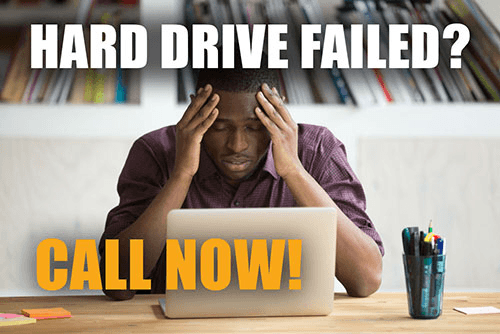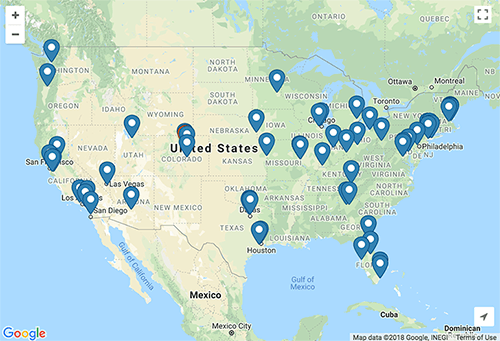Select a question to reveal the answer. Contact us with any additional questions. We’ll be happy to answer them.
Frequently Asked Questions
To determine the recovery cost we must first diagnose the problem. Data recovery service fees will vary depending on the type of storage media and the techniques required to recover your data. Our data recovery service fees are time and again lower than our competitors because of our professional and efficient procedures and practices. The first step in determining the data recovery service fee is to evaluate your recovery needs. We offer a “No Charge Evaluation” of your Camera Card, Flash Drive and single Hard Drive storage system. Over the phone we can give you a range of recovery fees for your type of storage device, please call for details, (888) 288-3282. If you are a government agency, be sure to indicate that you are purchasing from the GSA Schedule.
At DATATECH Labs we know how critical your data is and have designed our procedures to produce the fast recovery times you need while still protecting your data. All our evaluations are started within one hour of your recovery job’s arrival. Once the evaluation is complete, we call with the details of your recovery and a firm estimate of the recovery fees. The turnaround time for most recoveries is usually 72 hours*, however, there are some recoveries that take slightly longer. Our turnaround estimates are based upon the procedures and techniques required to recover your data. (Emergency services are available)
* All government jobs receive elevated priority status.
Odd or abnormal noises are a result of a drive failure or an indication of an impending drive failure. If you hear odd or abnormal noises from your hard drive, power down the computer and stop using the drive immediately. Continued use could render your data unrecoverable. Typically, noises from a hard drive indicate a physical problem with the drive. If you hear grinding, buzzing or clicking noises, consult a professional and have your drive evaluated.
A clean room is used for drive inspections and physical recovery of data. The clean room is a controlled environment. It operates within specific requirements to insure dust particles bigger than half a micron are removed. Your hard drive will be open while we are repairing and/or replacing damaged parts. This is a lengthy process and a sterile environment is needed to protect the data on the drive when exposing a hard drives platters to open air.
It would be hard to list all the reasons for data loss. The frequent reasons are—environmental issues (too hot, too cold, high humidity, electro-static discharge) — computer viruses — data corruption — natural disaster – operator error. If you can imagine it, it has happened.
Ask yourself what would happen if you lose your data. For most people it would be a tragedy. For a business it would be a disaster. The only way to protect yourself from data loss is to backup. We have three suggestions;
- Make your backups plan simple to maintain. You may prefer an automated backup system or you may prefer the control of a manual system. You’ll want to back your data up on a frequent basis so use a system that’s simple and easy for you.
- Think of what could happen to your data and make sure your backup system is protecting you. If your data is on your computer and your backup data is sitting next to your computer a power surge or lighting strike could wipe out both. Have a copy of your data offsite at another location.
- Test your backup system. Access, review and restore your backup data on a routine basis.
Our recovery engineers have recovered data from all types of systems. The most common types are NTFS, FAT32, FAT16, MS-DOS, OS/2, Linux, Unix, VMFS, Apple Macintosh, Novell NetWare, Sun Solaris, QNX, & BSD-based systems.
If you are experiencing any of the following your drive may have failed or you may have an impending drive failure:
- BIOS doesn’t recognize or access your hard drive.
- Your hard drive is making odd or abnormal noises.
- Your hard drive continually restarts on its own.
- You receive a boot failure.
- You hear nothing (silent) from your hard drive with the computer powered up.
- Your computer warns you that there are problems on the hard drive and wants you to run a disk utility.
- Your drive causes the computer to hang in the BIOS or cause the computer to function very slowly.
- Some or all of your files and folders on the drive can’t be found in explore.
You should consult a professional and have your drive evaluated.
Find a Data Recovery Lab location near you.
DataTech Labs® knows how valuable your data is. We also understand how vital it is that your data is recovered as quickly as possible after a experiencing a failure or crash. That is why DataTech Labs has Authorized Data Recovery Service Centers nationwide. We have listed all the recovery labs for your convenience. Click the map to find a location near you.
Ready to get your data back?
Submit a case now to and tell us everything we need to know to get your data recovery going. Just fill out the form and we will get to work immediately on recovering your valuable data.
Call Now.
Call now to speak to a representative who will do an instant evaluation and give you an immediate quote. No purchase necessary.