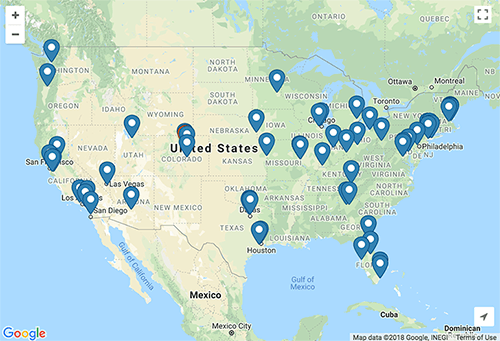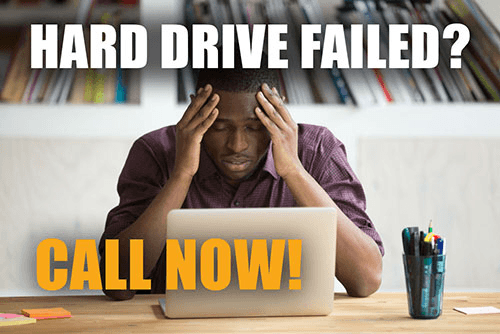Find a Data Recovery Lab location near you.
DataTech Labs® knows how valuable your data is. We also understand how vital it is that your data is recovered as quickly as possible after a experiencing a failure or crash. That is why DataTech Labs has Authorized Data Recovery Service Centers nationwide. We have listed all the recovery labs for your convenience. Click the map to find a location near you.

 There is one aspect of computers that people tend to neglect, and that is backing up their data. Even if you are someone who has never had to deal with data loss, it could happen at any moment to anyone and you should be prepared and the best way to be prepared is to make sure you have your data stored on an external device other than your computer. In this post, I talk about the different ways you can store your data externally.
There is one aspect of computers that people tend to neglect, and that is backing up their data. Even if you are someone who has never had to deal with data loss, it could happen at any moment to anyone and you should be prepared and the best way to be prepared is to make sure you have your data stored on an external device other than your computer. In this post, I talk about the different ways you can store your data externally.